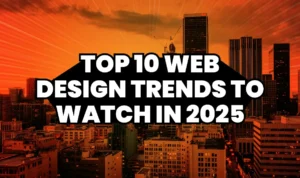Introduction
When it comes to maximizing conversions, avoiding web design mistakes is critical. Many businesses unknowingly implement design elements that confuse users, reduce engagement, and ultimately lower sales.
A website is often the first interaction a potential customer has with your brand. Poor design decisions can lead to lost opportunities, high bounce rates, and reduced credibility.
In this guide, we’ll cover 10 common web design mistakes that are killing your conversions and show actionable strategies to fix them. For professional help, you can explore our portfolio at DevsKing.
1. Slow Website Loading Times
One of the most damaging web design mistakes is slow loading speed. Research shows that even a 1-second delay can reduce conversions by 7%.
How to fix it:
- Compress images without losing quality.
- Minimize CSS and JavaScript files.
- Use a reliable hosting provider like Dronahost Hosting.
- Enable caching and a content delivery network (CDN).
A fast-loading web design keeps visitors engaged, increasing the chances of conversion.
2. Cluttered Layouts
Overcrowded websites confuse visitors and obscure your main messages. Cluttered pages are among the top web design mistakes that lower conversions.
Tips to improve:
- Use whitespace to give content room to breathe.
- Prioritize key elements like CTAs, headlines, and visuals.
- Limit animations and distracting pop-ups.
A clean, well-organized layout improves readability and guides users toward conversion points.
3. Poor Mobile Responsiveness
Ignoring mobile users is a serious web design mistake. With over 60% of web traffic coming from mobile devices, a non-responsive site can drastically reduce conversions.
Fix it by:
- Ensuring your website adapts to different screen sizes.
- Optimizing buttons and touch interactions.
- Testing across multiple devices regularly.
Responsive design improves both user experience and SEO performance.
4. Confusing Navigation
Complicated navigation is a common web design mistake that frustrates users. Visitors should find what they need in 3 clicks or less.
Solutions:
- Use clear, descriptive menu labels.
- Include a search bar for easy access.
- Structure content logically with categories and subcategories.
Simplified navigation improves engagement and keeps visitors moving toward conversion points.
5. Weak Call-to-Actions (CTAs)
Unclear or unappealing CTAs are a major web design mistake. Visitors won’t take action if they can’t find or understand your CTAs.
Best practices:
- Make CTAs prominent with contrasting colors.
- Use action-oriented words like “Get Started” or “Claim Your Offer.”
- Place CTAs strategically throughout the page.
Strong CTAs guide users naturally toward completing your conversion goals.
6. Excessive Pop-Ups
While pop-ups can increase lead capture, overusing them is a top web design mistake. Intrusive pop-ups frustrate visitors and can harm conversions.
How to optimize:
- Use exit-intent or timed pop-ups.
- Ensure relevance and value in every pop-up.
- Limit the number of pop-ups per page.
Properly designed pop-ups enhance engagement instead of damaging user experience.
7. Poor Typography and Readability
Unreadable text is another critical web design mistake. Fonts that are too small, poorly contrasted, or crowded reduce engagement and conversions.
Improve readability by:
- Choosing legible fonts and appropriate sizes.
- Using headings, bullets, and spacing for clarity.
- Ensuring contrast between text and background.
Readable typography improves user comprehension and encourages actions.
8. Lack of Trust Signals
Neglecting trust elements is a common web design mistake that scares potential customers away. Without trust, visitors hesitate to convert.
Include trust signals such as:
- SSL certificates for secure browsing.
- Customer reviews and testimonials.
- Refund, return, and privacy policies.
Trust signals reassure visitors and increase the likelihood of conversions.
9. Ignoring SEO in Web Design
Overlooking SEO is a major web design mistake. A visually stunning website may fail to attract traffic if it isn’t optimized for search engines.
Why it’s critical:
- Poor SEO reduces organic traffic, limiting conversion opportunities.
- Pages may rank lower despite great design.
How to fix it:
- Include focus keywords naturally in headings, paragraphs, and meta tags.
- Optimize URLs, images (alt tags), and structured data.
- Use reliable hosting like Dronahost Hosting to improve speed and reliability.
By combining SEO best practices with web design, you ensure higher visibility and better engagement.
10. Neglecting Analytics and User Feedback
Failing to track user behavior is a costly web design mistake. Without analytics, you cannot understand how visitors interact with your site.
Consequences:
- Friction points remain unidentified.
- Conversion opportunities are missed.
- User experience stays stagnant.
Solutions:
- Use tools like Google Analytics and heatmaps to track behavior.
- Conduct A/B testing to improve page layouts and CTAs.
- Collect direct feedback through surveys and forms.
Data-driven insights enable continuous optimization of your web design mistakes, improving conversions over time.
Advanced Tips to Fix Web Design Mistakes
- Optimize Images and Scripts: Reduce load times by compressing images and minimizing scripts.
- Use Clear Hierarchy: Organize content with headings, bullets, and visuals for readability.
- Internal Linking: Guide users to related resources like our blog or case studies.
- External Credible References: Link to authoritative sources such as Dronahost Hosting.
- Professional Consultation: Experts like DevsKing can help fix critical web design mistakes (request a consultation).
Conclusion
Avoiding web design mistakes is essential for maximizing conversions. Focus on:
- Speed and performance
- Clear navigation
- Mobile responsiveness
- Trust signals and strong CTAs
- SEO optimization
By addressing these issues, your website will provide a superior user experience and drive higher conversions. DevsKing’s team specializes in creating conversion-focused web design – check our portfolio to see successful examples.
FAQs
- What are the most common web design mistakes?
Slow loading, cluttered layouts, poor mobile responsiveness, weak CTAs, and ignoring SEO are top web design mistakes. - How do slow websites affect conversions?
Slow websites frustrate users, increase bounce rates, and reduce the likelihood of completing a purchase or signup. - Why is mobile responsiveness important?
Mobile-friendly design ensures visitors on all devices can navigate your website easily, boosting conversions. - What makes a CTA effective?
Clear, visually distinct, and action-oriented CTAs guide users toward completing a desired action. - Are pop-ups harmful for conversions?
Excessive pop-ups frustrate users, but relevant, well-timed pop-ups can increase engagement. - How does typography impact user experience?
Legible fonts, proper spacing, and contrast make content easier to read, improving engagement and conversions. - Which trust signals are most effective?
SSL certificates, customer reviews, and clear refund policies enhance credibility and conversion rates. - How can analytics improve web design?
Analytics identify friction points, user behavior patterns, and areas needing optimization for better conversion. - Can poor SEO reduce conversions?
Yes, without proper SEO, your site will attract less traffic, limiting opportunities for user conversion. - How can DevsKing help?
DevsKing provides expert services to fix web design mistakes, optimize conversions, and improve user experience (request a consultation).